How to See Someone's Whatsapp Status Without Them Knowing
Similar to Facebook and Instagram stories, WhatsApp allows users to upload statuses. However, contrary to the others, it lets you view status updates privately without having to worry about your name showing up to people. Since you're searching for the same, here are three quick ways to view someone's WhatsApp status without letting them know on your Android or iPhone.
Related | Hide Whatsapp Status Update From Specific Contacts
View Someone's WhatsApp Status Without Letting Them Know on Android or iPhone
Once you check someone's WhatsApp status, they get to know that you've seen it. This isn't something you'd want if you're trying to stay low-key or don't want to appear on the list of status viewers.
You can see your friend, family, or any contact's status without letting them know by either disabling read receipts, going offline, or checking the hidden WhatsApp status folder. All the methods are detailed below.
1. Turn Off Read Receipts (Android, iOS)
In our guide to read WhatsApp messages privately, we told you that disabling read receipts hides the double blue ticks for your messages. It works similarly for WhatsApp statuses.
To disable read receipts:
- Open WhatsApp on your iPhone or Android phone.
- Tap the three-dot menu at the top right corner—select Settings.
- Click on Accounts and select Privacy.
- Here, disable the toggle for Read Receipts.
You can now view the WhatsApp status without letting other people know that you have viewed them- they won't see your name at all. Once you're done, you can turn it back on.
Note that keeping read receipts disabled will also mean that you won't be able to see viewers on your WhatsApp status.
2. Go Offline (Android, iOS)
The other way is to turn off your mobile data or disconnect from Wifi. You can then check out any contact's status without letting them know that you've seen it.
However, you're hidden only till the time you're offline. Once you go online, the other person will get to see that you've seen their status.
It'd be best to use this method minutes before the status is about to expire. This way you won't have to stay offline for long. Alternatively, Android users can force stop WhatsApp- you won't appear on the viewer's list even if you go online.
3. From File Manager (Android)
When you open the Status tab, WhatsApp automatically downloads the status images and videos for faster access. These files are saved in a hidden folder on your phone's storage. You can access it as follows:
- Open the File Manager on your Android phone.
- Navigate to Internal Storage > WhatsApp > Media.
- Here, open the folder named ".Statuses".
Here, you can see all the status images and videos shared by your contacts on WhatsApp. As you're not opening them directly in WhatsApp, the other person would never know that you've seen their status already.
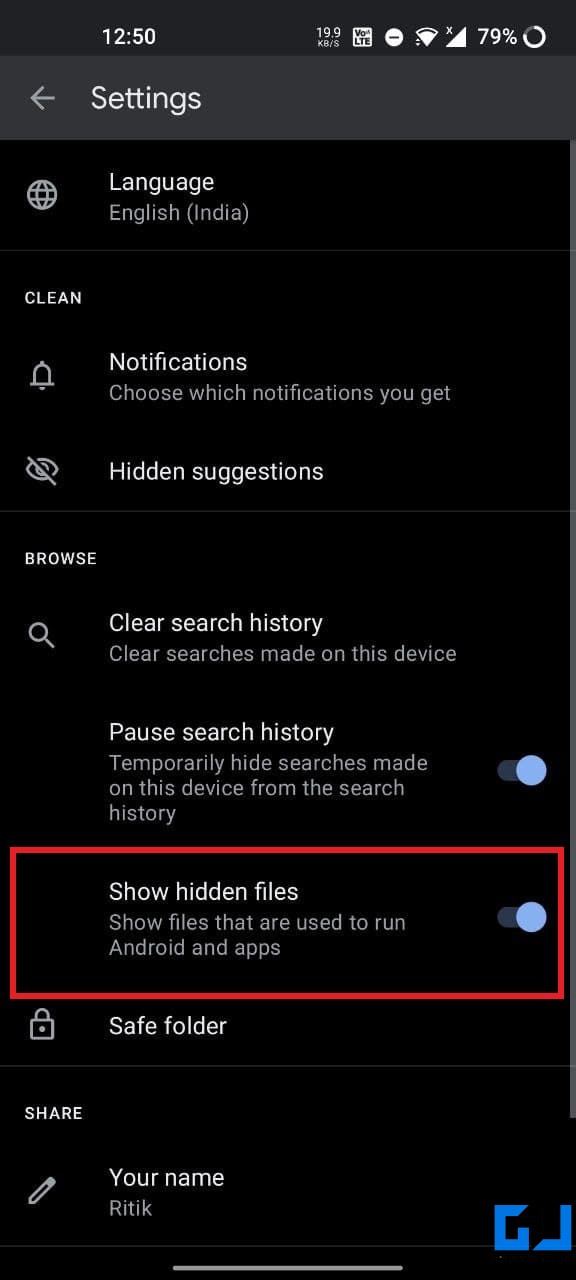
Can't find the folder? If you can't see the folder, go to file manager settings and enable "Show hidden files."
On phones running Android 11, you'll find the folder in Internal Storage > Android > media > com.WhatsApp > WhatsApp > Media.
Wrapping Up- View WhatsApp Status Privately
These were three easy ways you can view someone's WhatsApp status without letting them know that you've viewed it on your Android or iPhone. I hope this helps you. If you have any doubts or queries related to it, please feel free to reach out via the comments below. Stay tuned for more such tips and tricks.
You can also follow us for instant tech news at Google News or for tips and tricks, smartphones & gadgets reviews, join GadgetsToUse Telegram Group or for the latest review videos subscribeGadgetsToUse Youtube Channel.
How to See Someone's Whatsapp Status Without Them Knowing
Source: https://gadgetstouse.com/blog/2021/07/29/view-someones-whatsapp-status-without-letting-them-know/
0 Response to "How to See Someone's Whatsapp Status Without Them Knowing"
Post a Comment